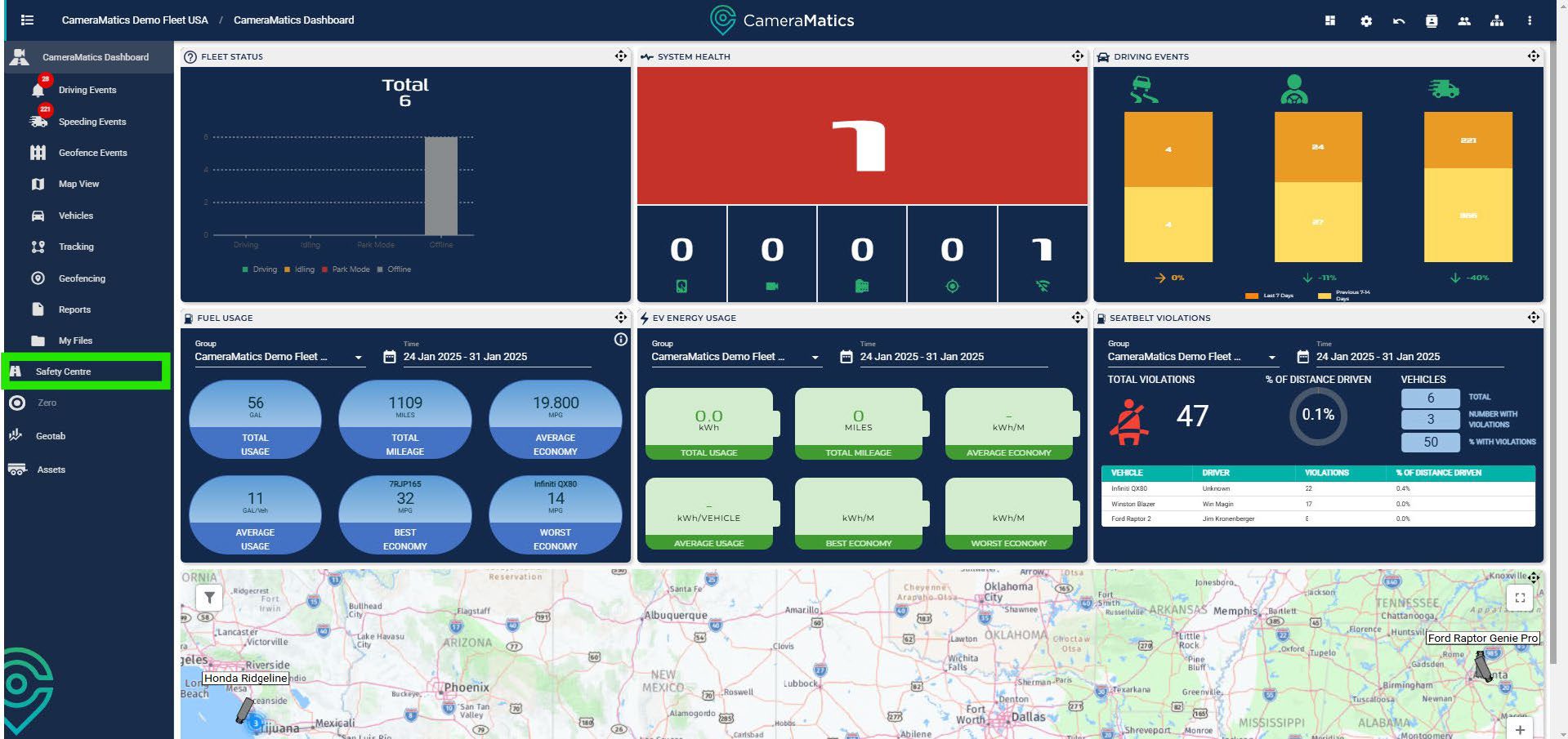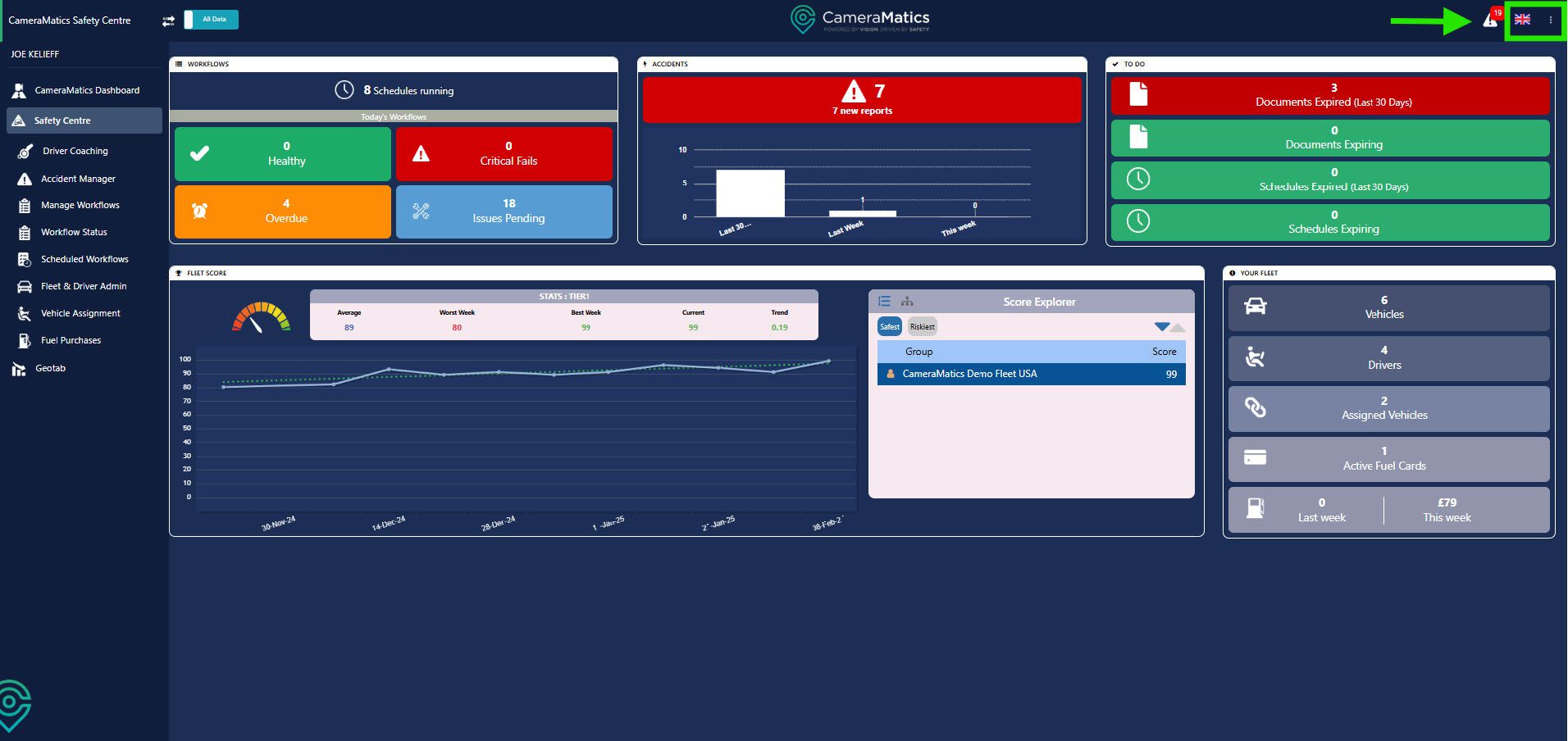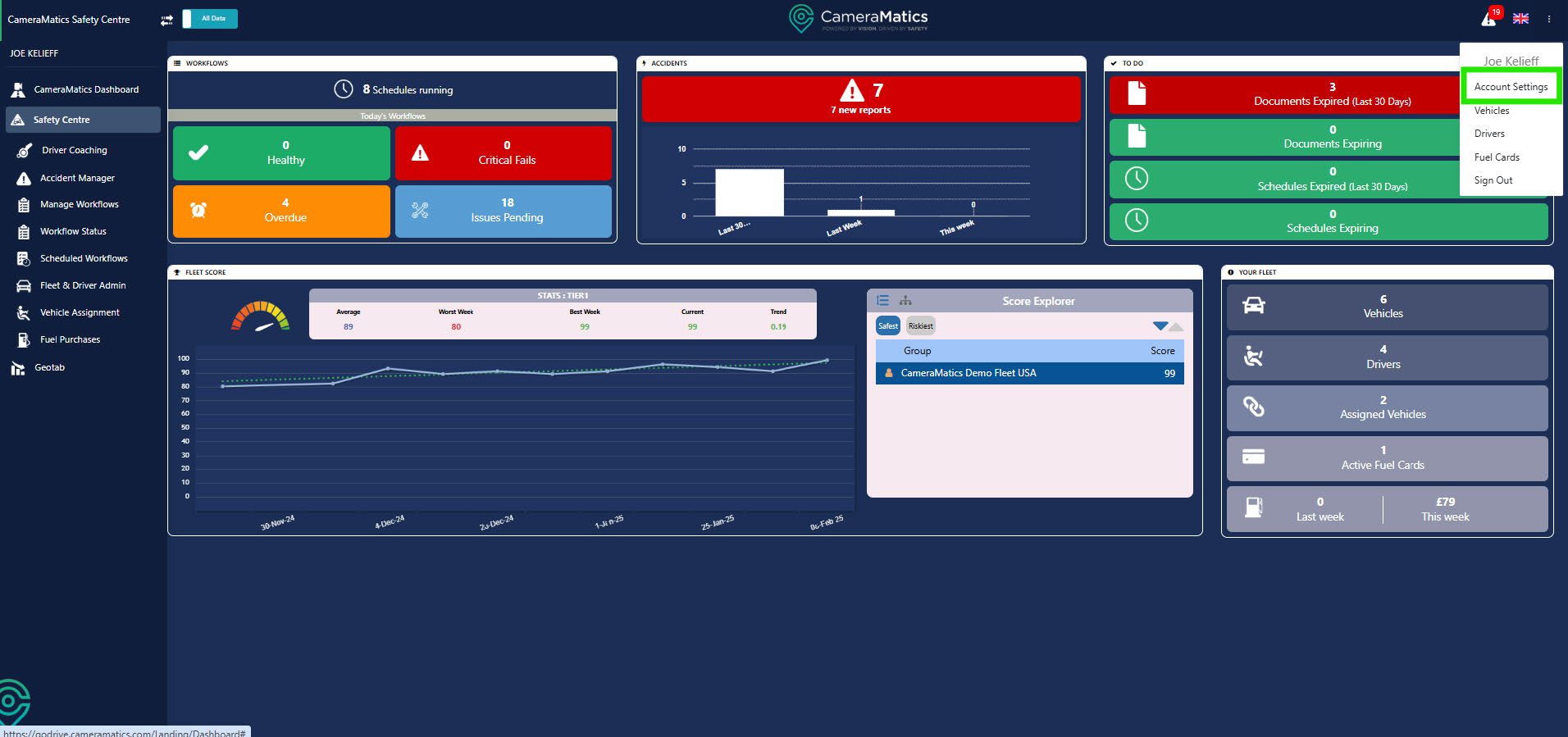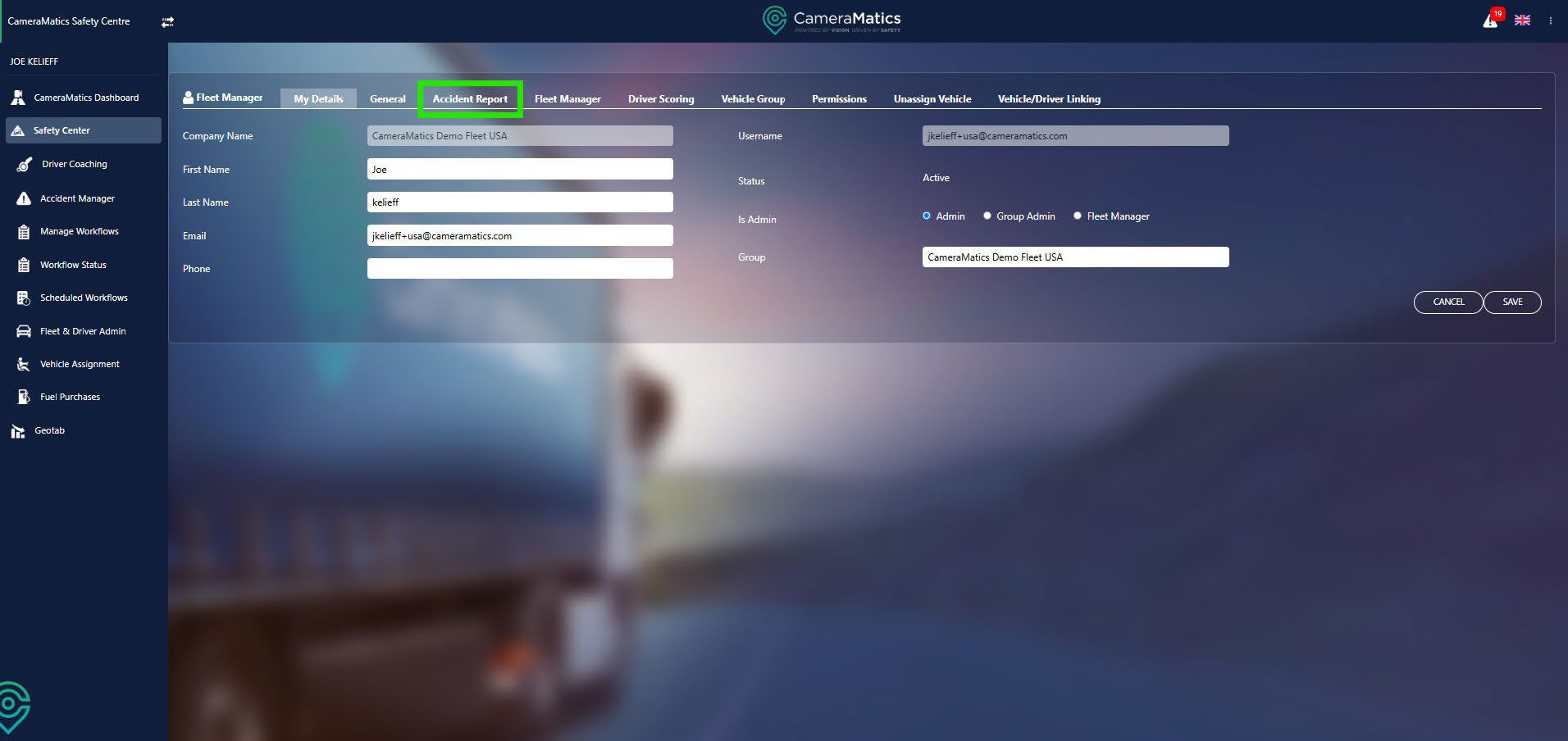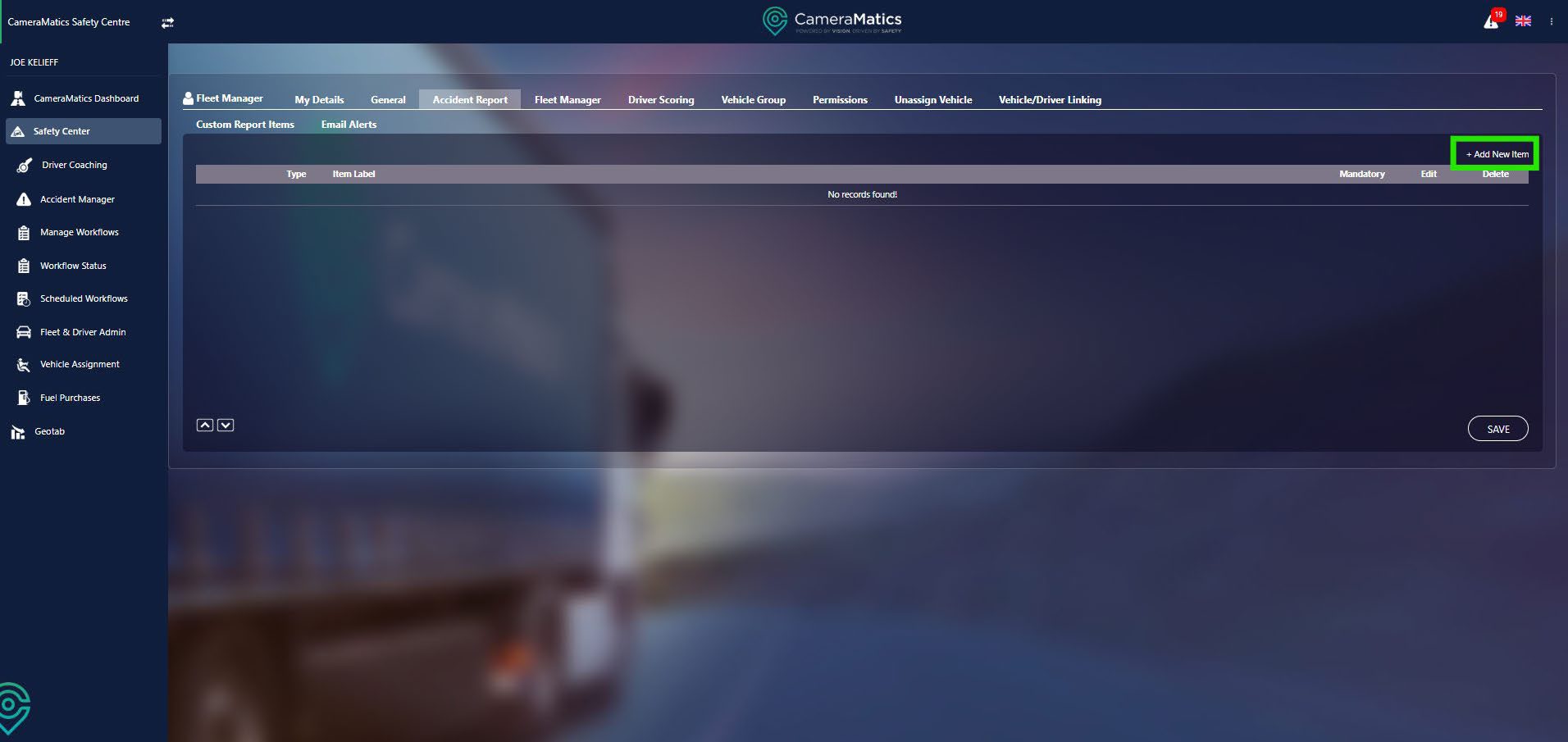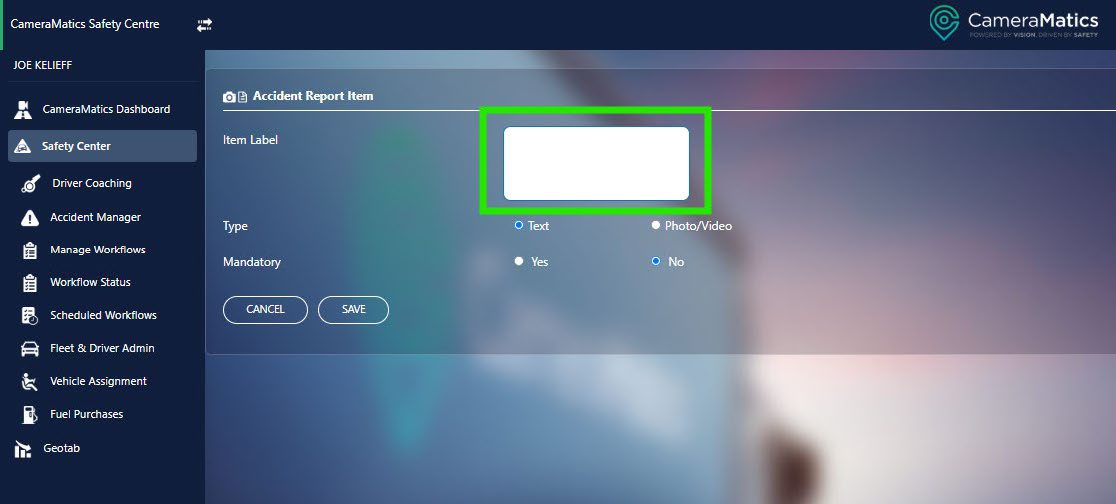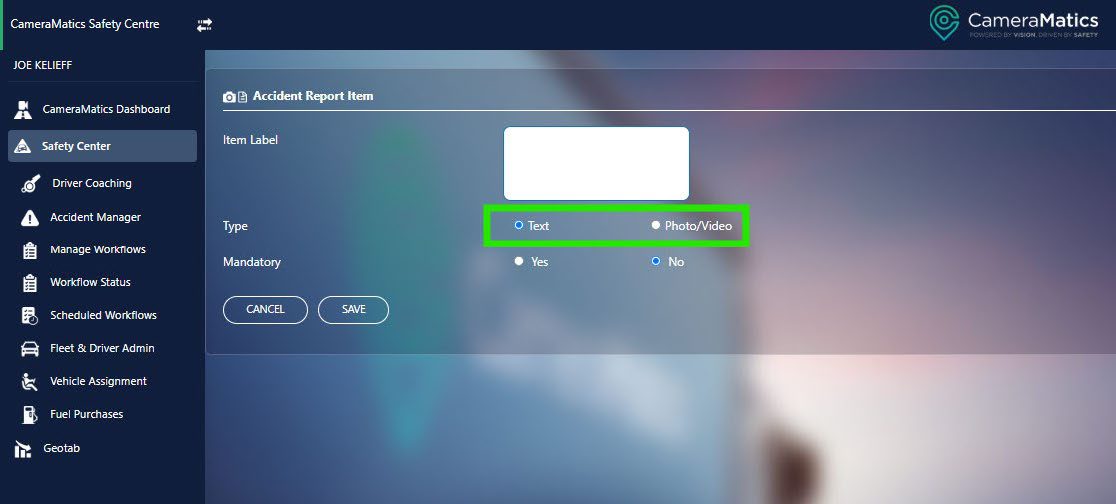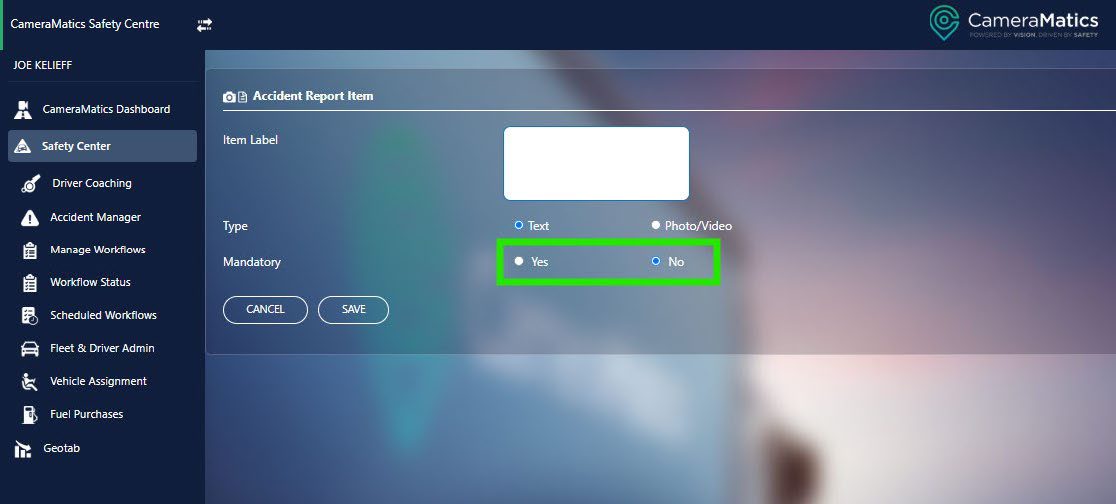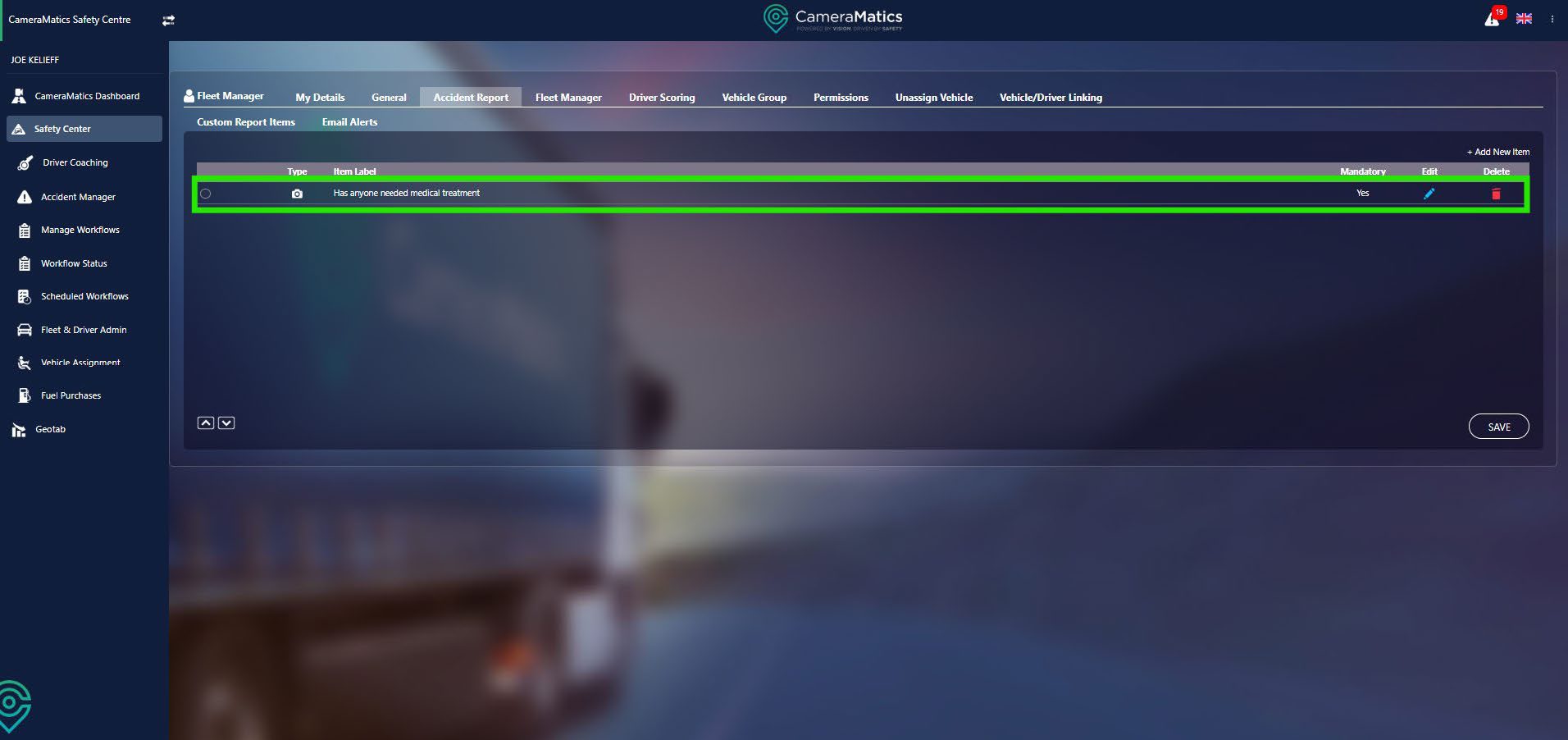Your drivers can report any accidents that may have occurred while they have been travelling. They will be asked questions on the mobile app to collect data surrounding the accident. You may require additional questions to be asked from your driver’s and you can add this to the sequence of questions.
Add Additional Accident Questions
From the main dashboard, click on Safety Centre.
Click on the 3 dots that can be found in the top right of the screen.
You will next click on Account Settings.
Now select the Accident Report tab at the top.
Here you will find a full list of additional questions that have been created on this account. To create a new one you can click on Add New Item.
Now you will need to first type in the question you want to be added in the text box.
Next, you will decide to get either text, such as a description or a photo/video from the driver.
Now you need to decide if this is a mandatory question that has to be answered.
Finally, click save and you will be taken to the list of additional questions. You will also see your own question added and this will now be available for drivers within their app straight away.