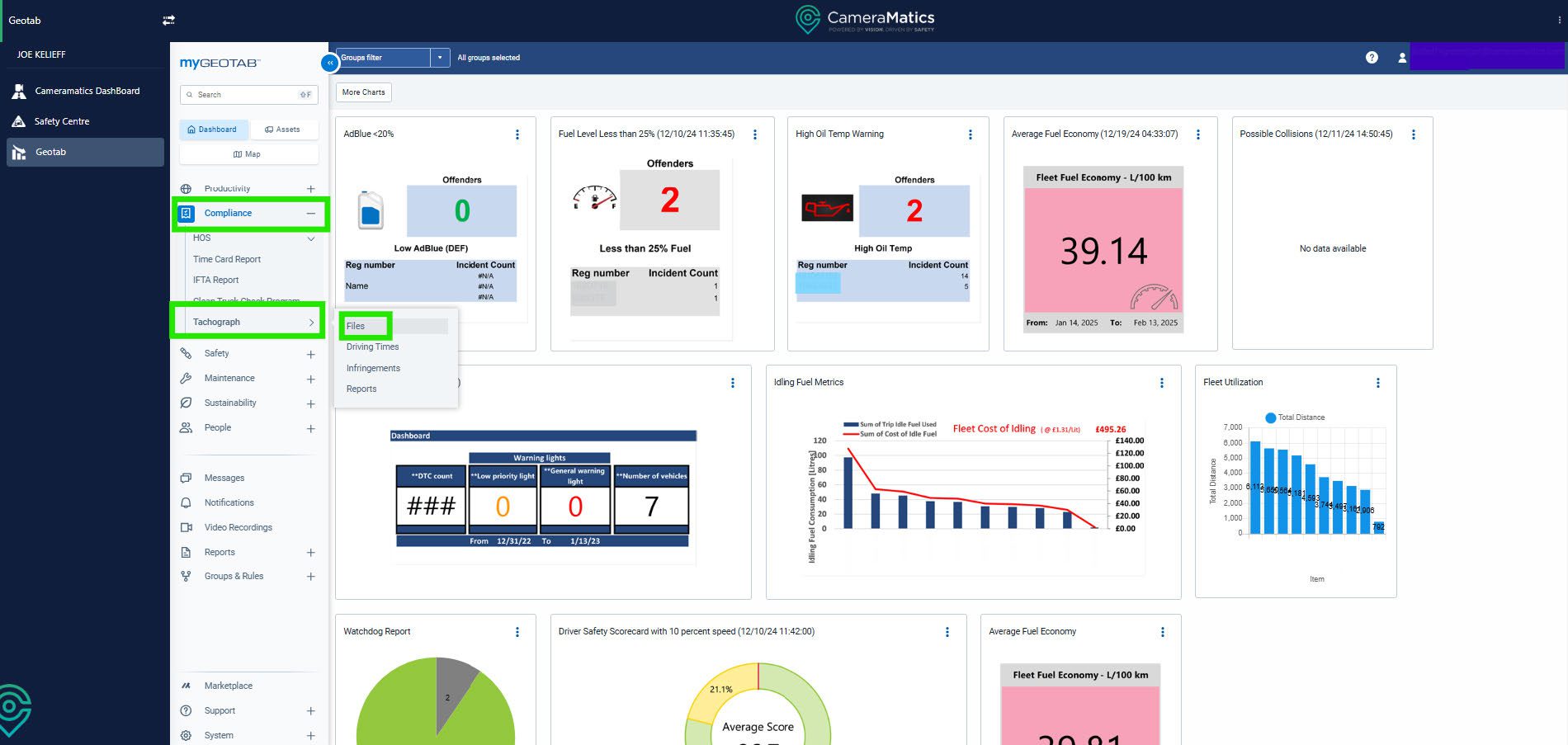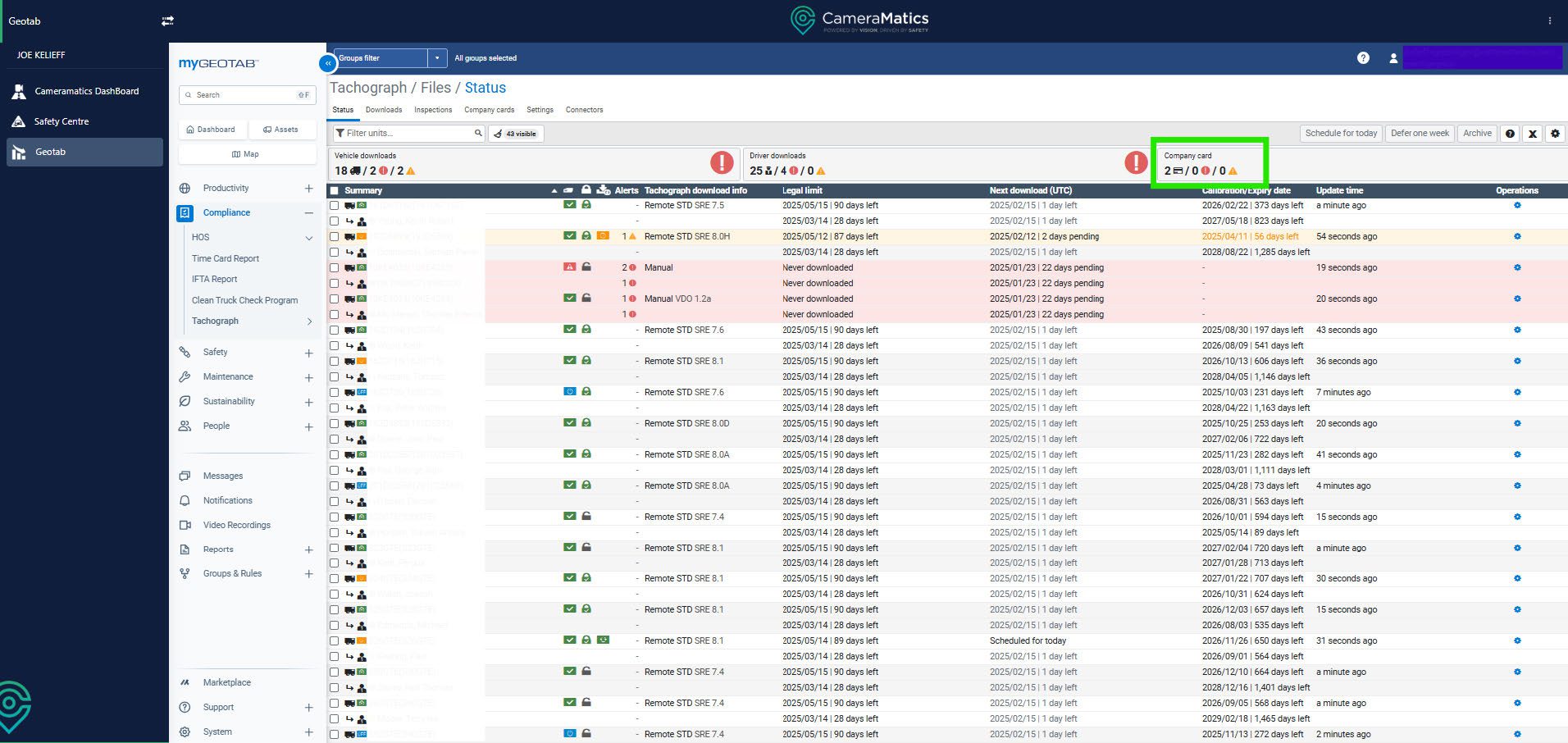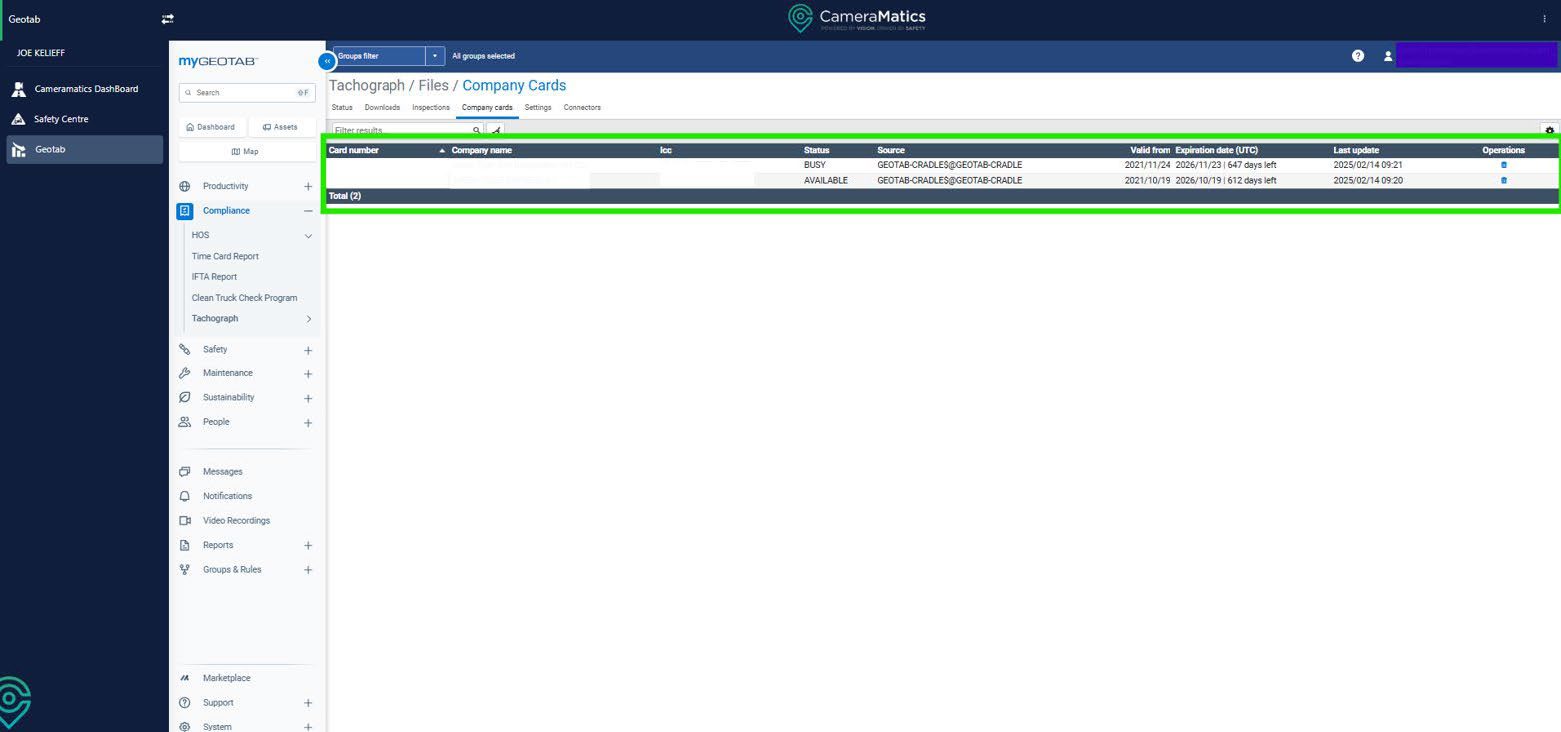If you use Tacho as part of your fleet you will need to send in any copies of your Tacho Company Cards that you use.
This will allow the system to automatically download the files to your account. After your vehicles have been installed the system will also begin to create driver profiles for you.
The address to send your Tacho Company Cards is below:
FAO Support Team,
CameraMatics UK,
Unit F3,
Lefa Business Park,
London,
Sidcup,
DA14 5BH
Once we receive your card, we will then place it in our Tacho Hotel, this will then be linked to your account.
To view you company card you can do so by clicking on Compliance, then Tachograph and then files.
You will see where your company card is and you can view the status of them at any given time by clicking on Company Card at the top right of the file status screen.
Once you get into this screen, you can then view the status of your Tacho Company Cards that have been linked to your account.