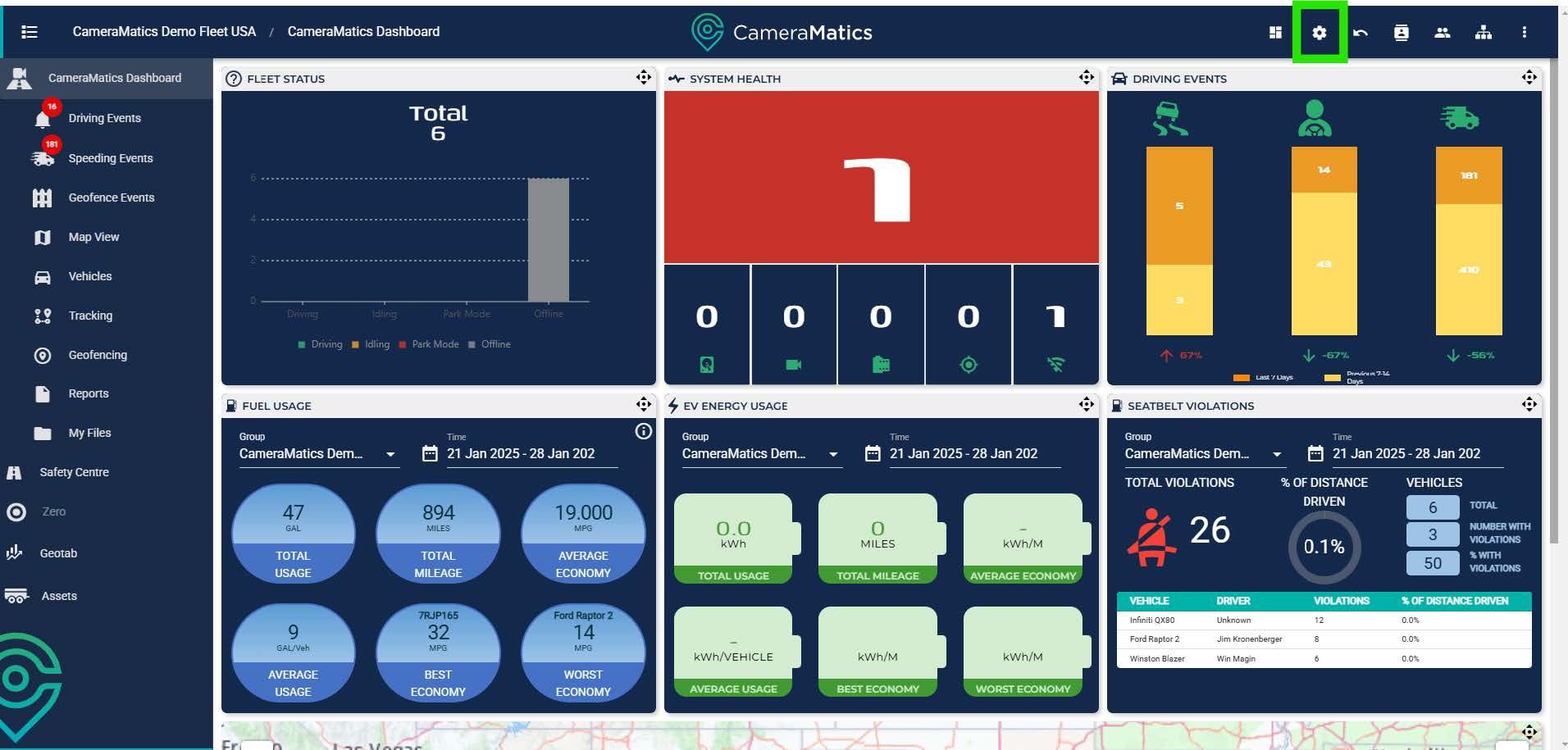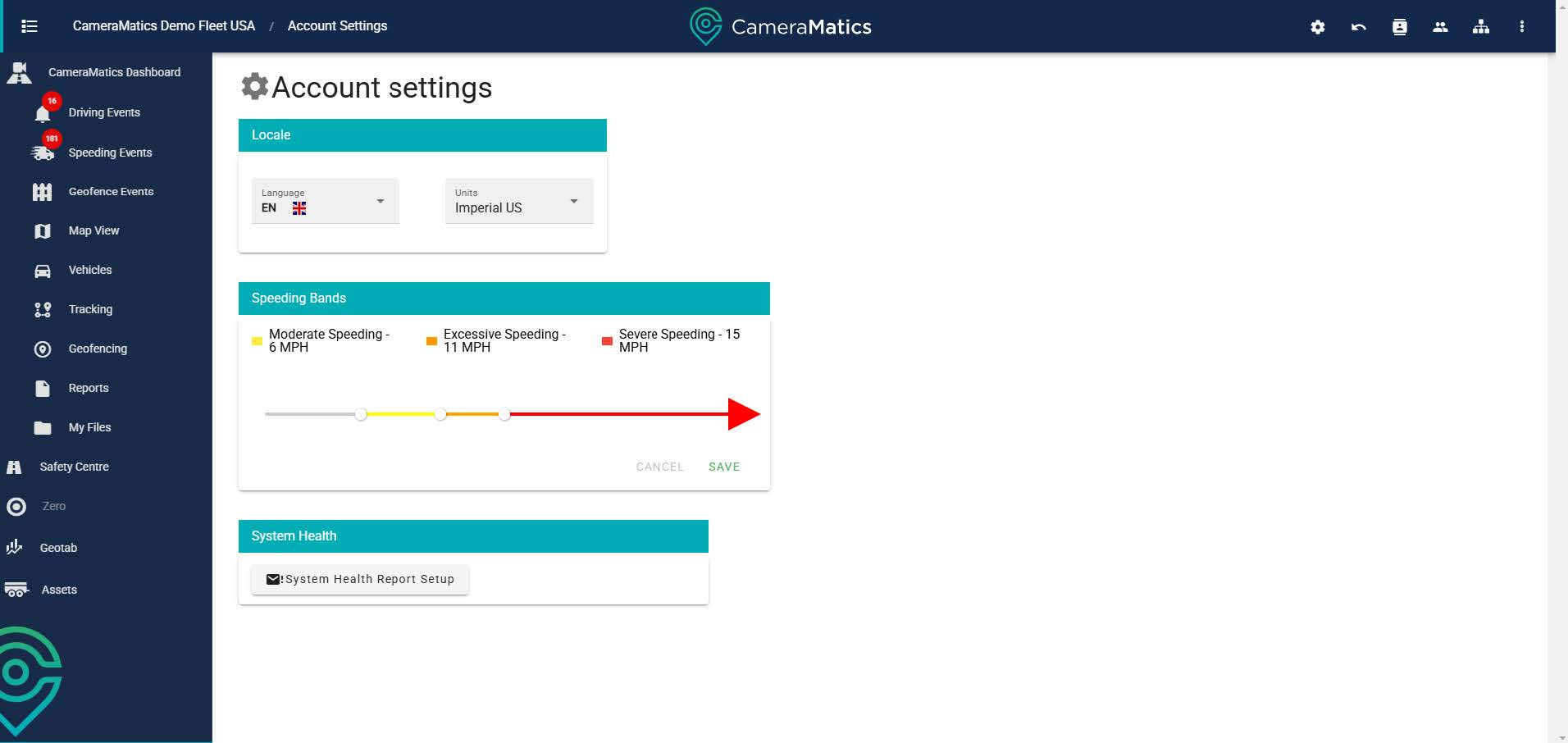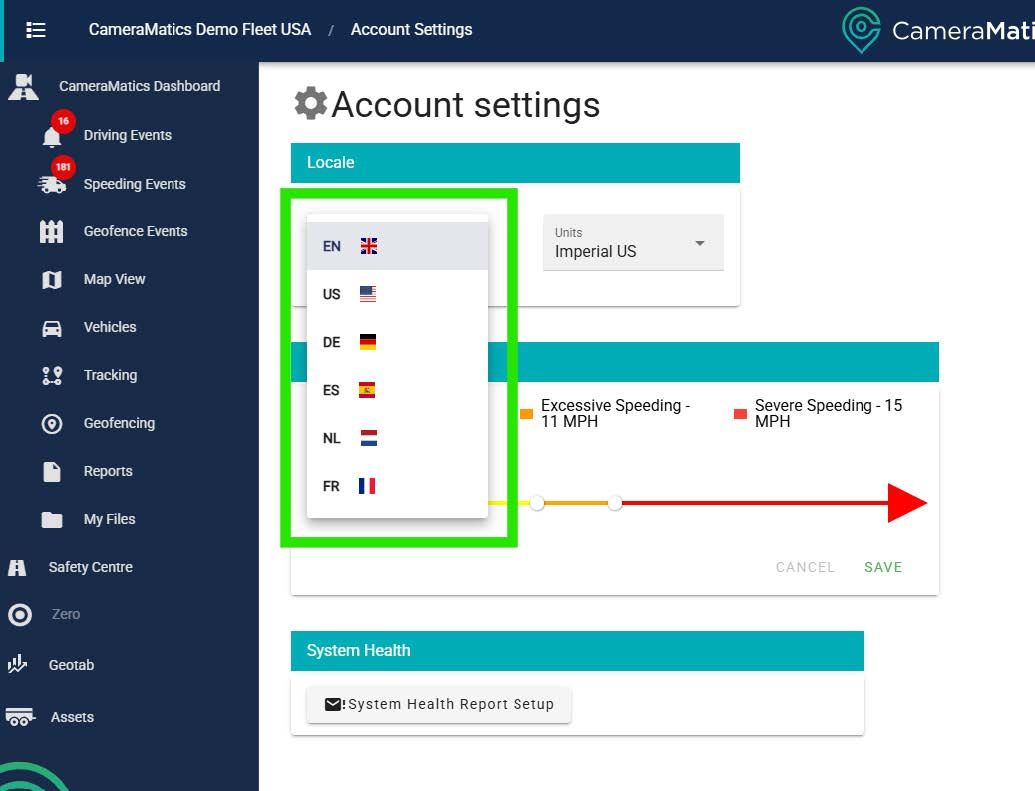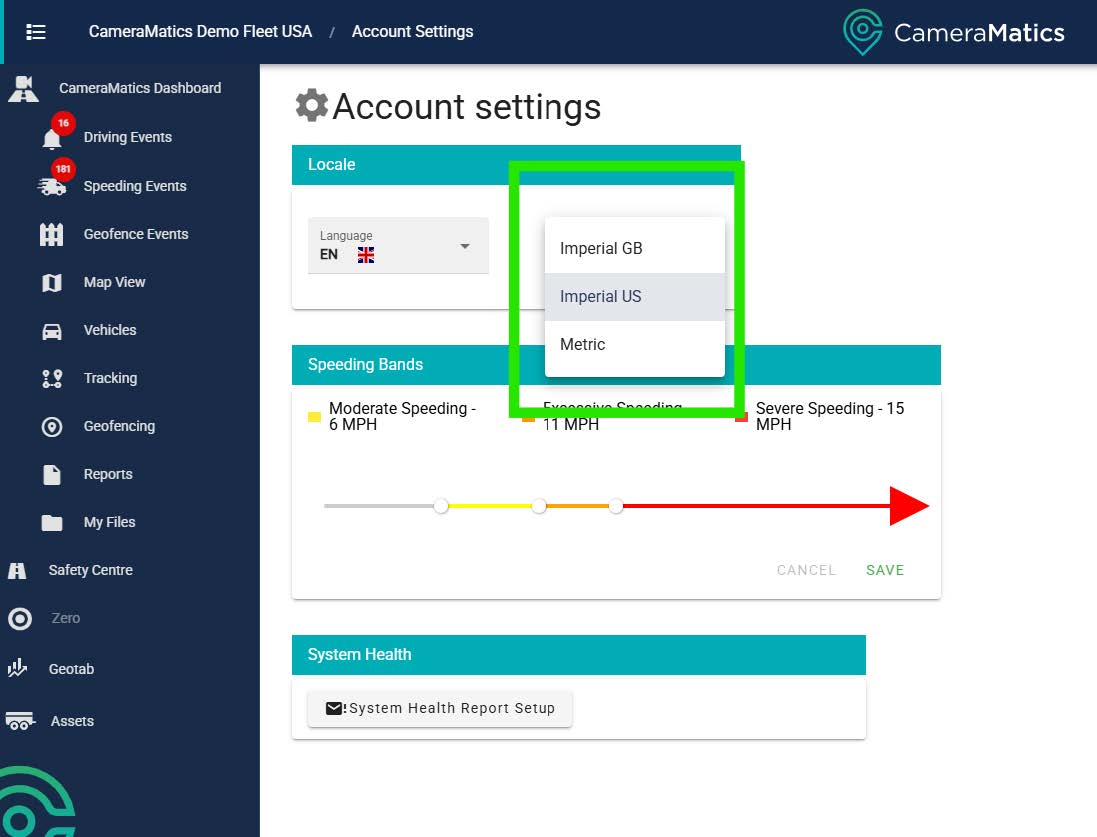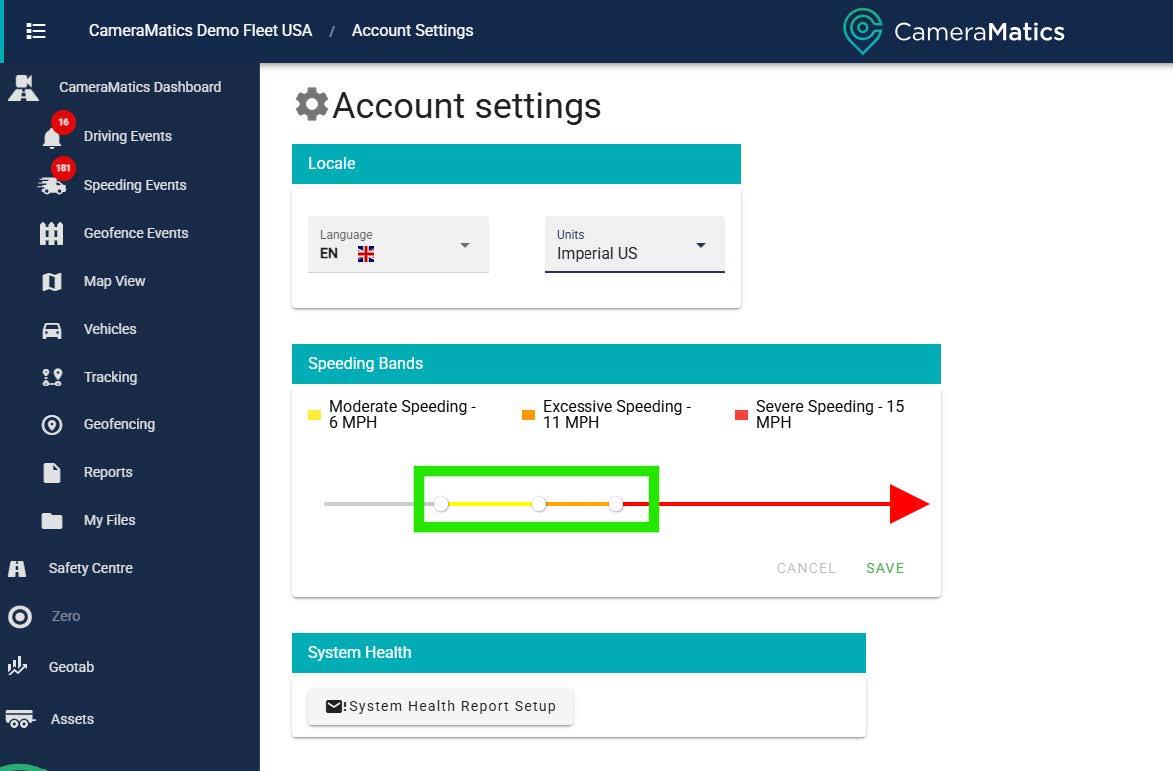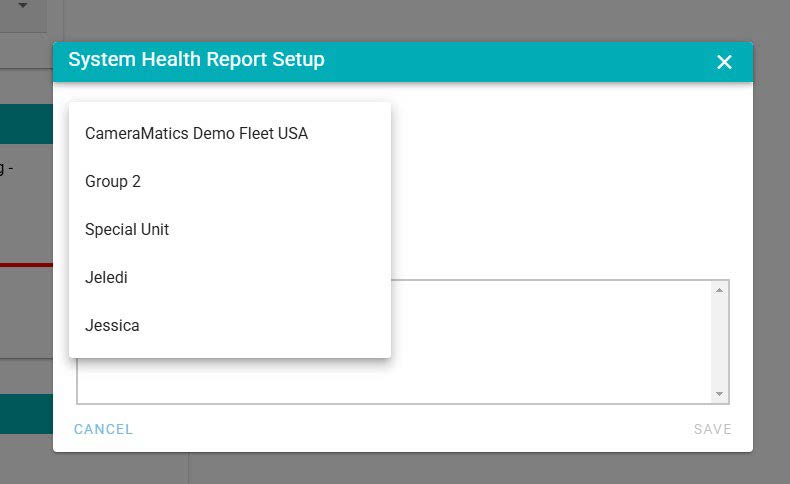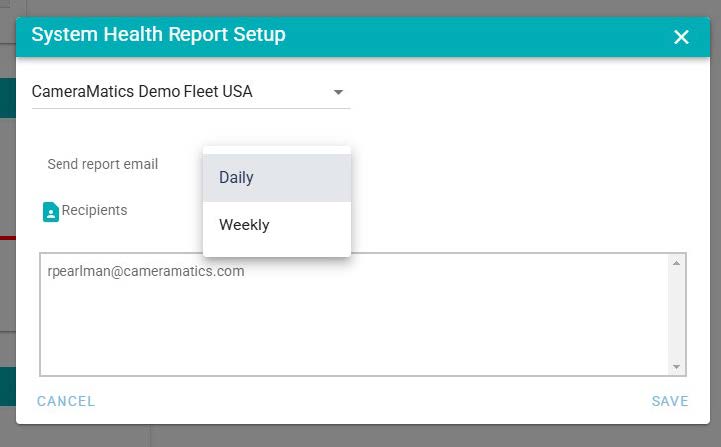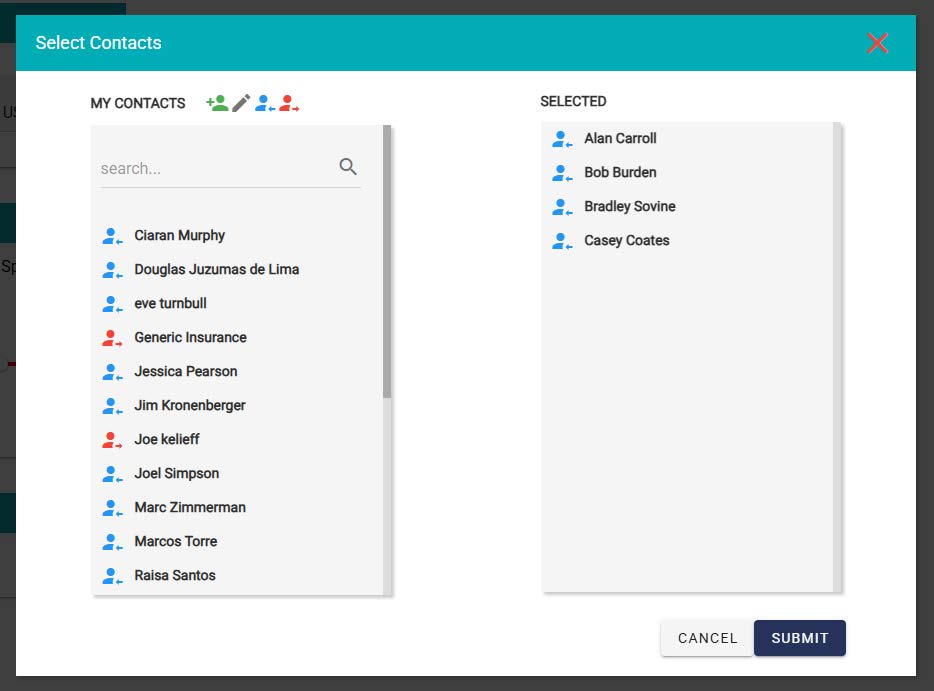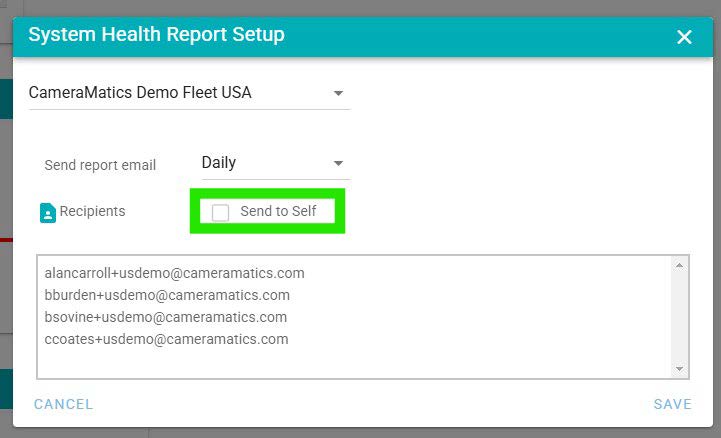Adjusting your account settings helps ensure everyone is working in a language and with units they understand. It also enables fine-tuning of elements like speeding tolerances according to your own company policy, ensuring the platform works the way you want it to.
From the dashboard click on the Account Settings icon at the top right of the screen.
This will take you to a new screen where you can adjust your settings.
Within this screen, you can change the Language. The languages available are:
- English
- German
- Spanish
- Dutch
- French
You can also adjust the units of measurement to your liking. This can be either Imperial GB, Imperial US or Metric.
You can also adjust speeding bands.
Speeding bands are used to define speeding events as moderate, excessive or severe, in terms of how they are reported in the dashboard.
To adjust the thresholds simply drag the points.
Finally, we have the System Health report. You can have an automated report sent out to show the health of the CameraMatics system at that time.
To create a system report, first choose the group that the report will report on.
Next, you will then need to determine how often the report is created: either daily or weekly.
Within the box at the bottom you can define who the report will be sent to. You can send to multiple people or just one.
If you select Recipients, you will then get a full list of anyone that the report can go to. These are all the external and internal contacts that you have. Simply select who you want to receive the report, and click submit.
Finally, if you want to see the report simply tick the Send to Self and click Save.