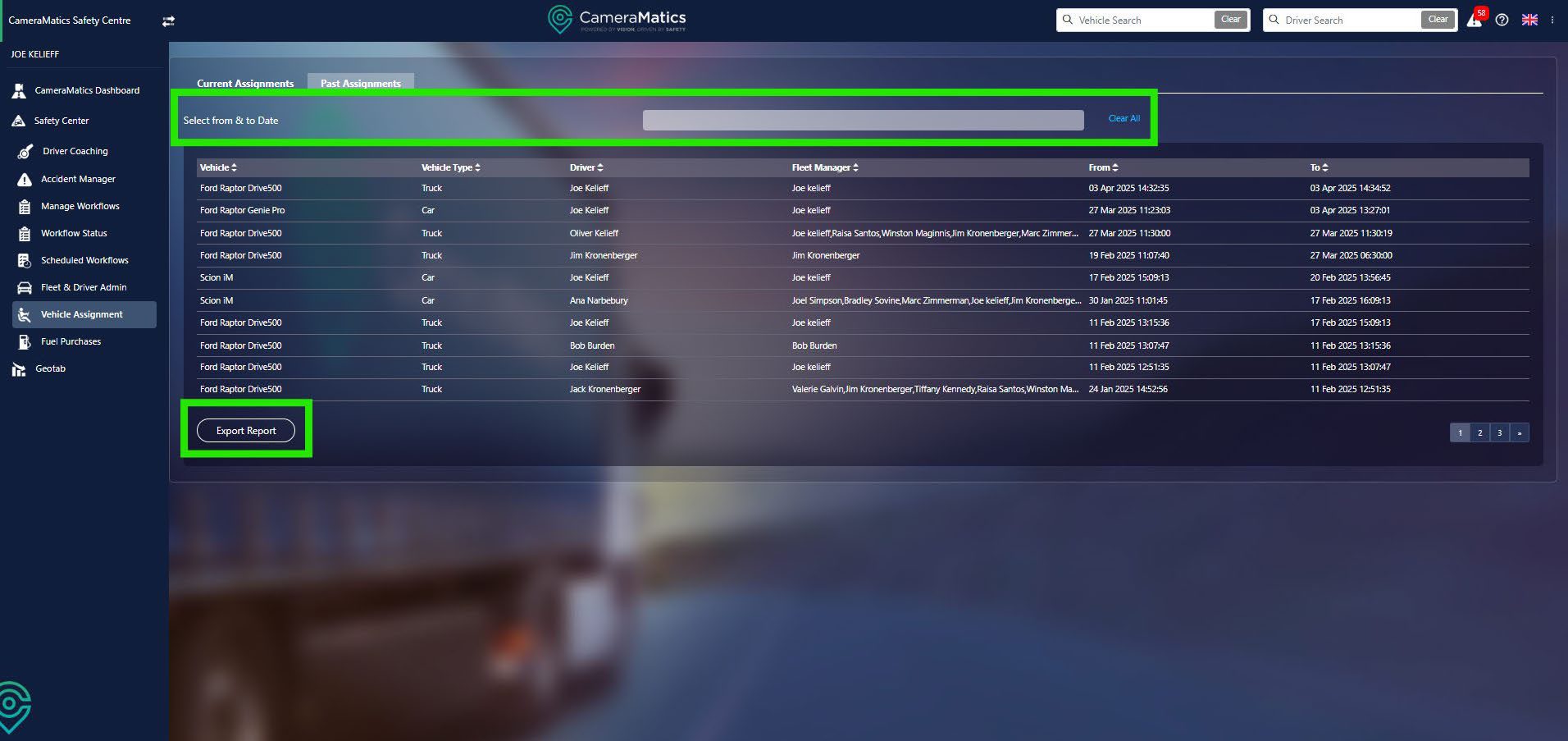If they use the driver app, your drivers can assign themselves to vehicles. However, you can also do so manually as follows:
Click on Vehicle Assignment on the left-hand menu.
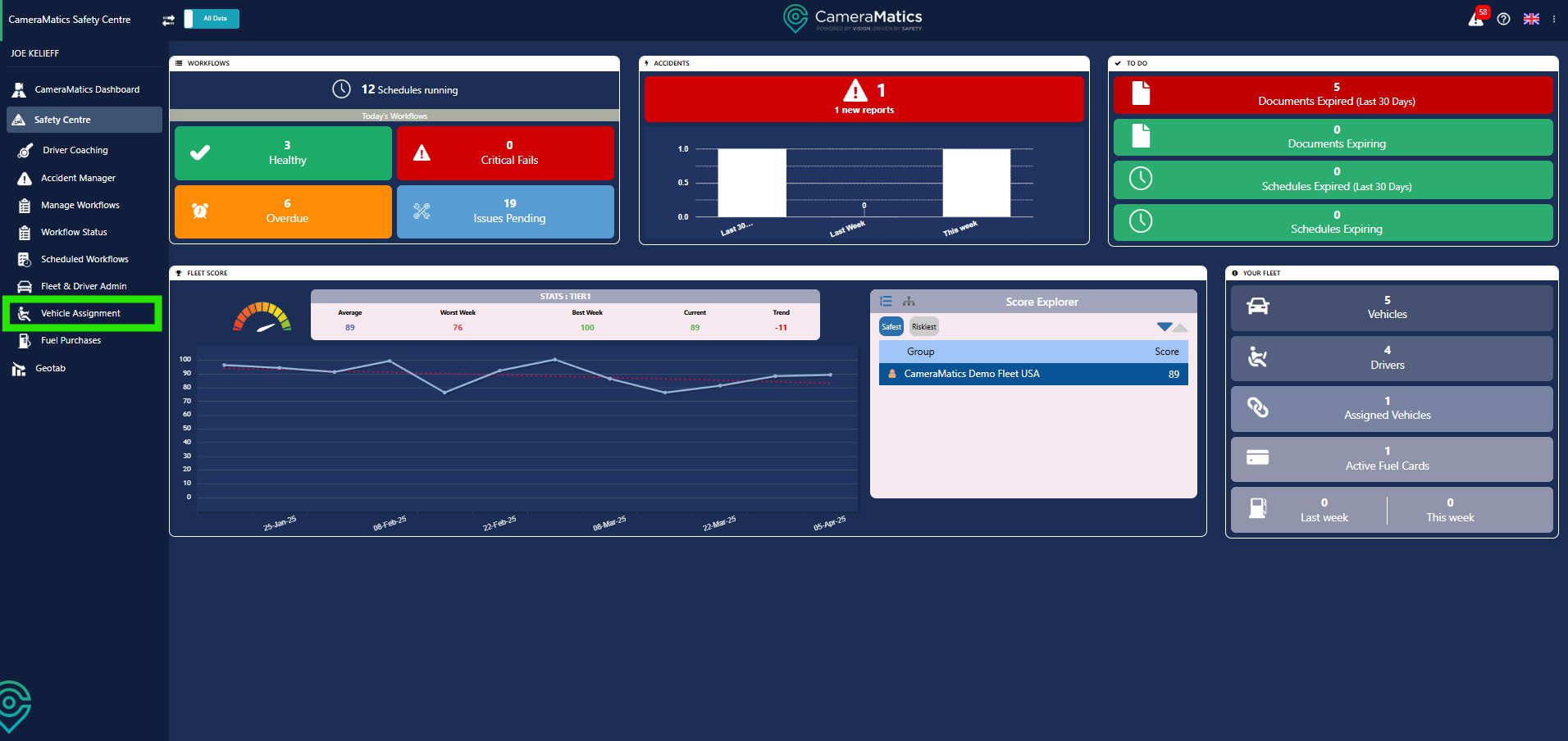
You will see how vehicles are currently assigned. You can unassign these by clicking the icon on the far right.
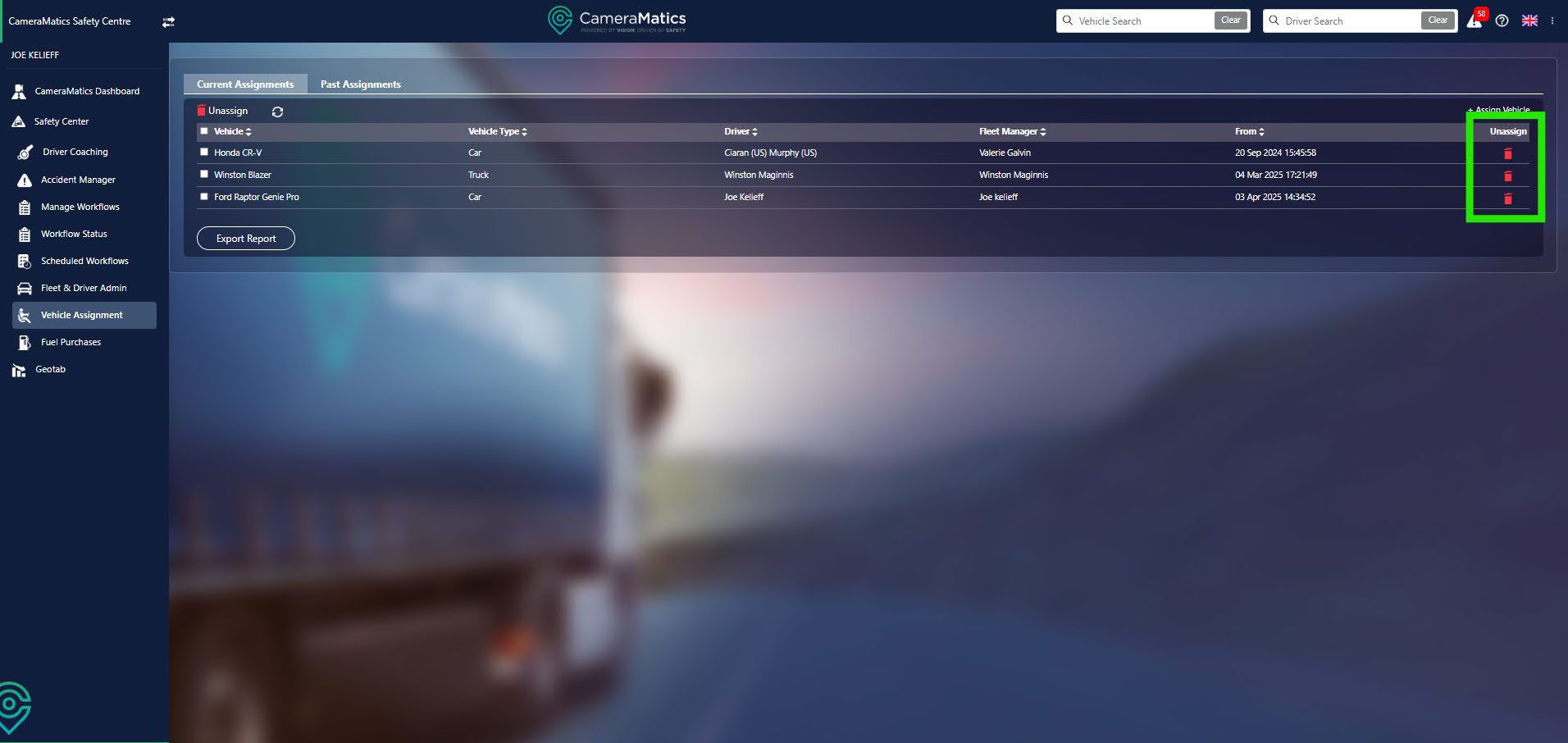
You can assign a driver to a vehicle by clicking the button in the top right of the table. You can also export the report iself using the button at bottom left.
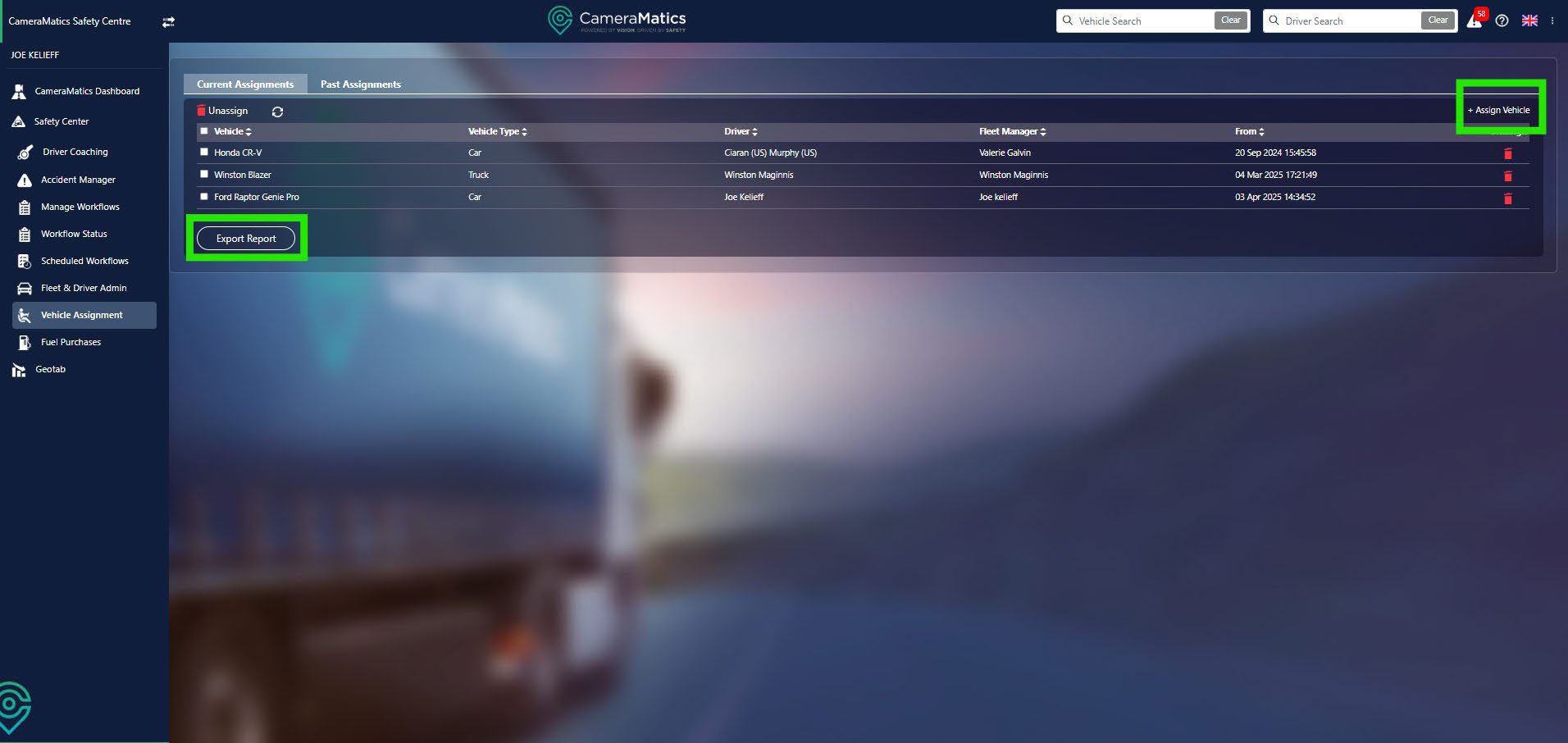
To assign a driver to a vehicle, you need to select the vehicle and then the driver. Once done, click assign, and the driver will then be assigned to the vehicle.
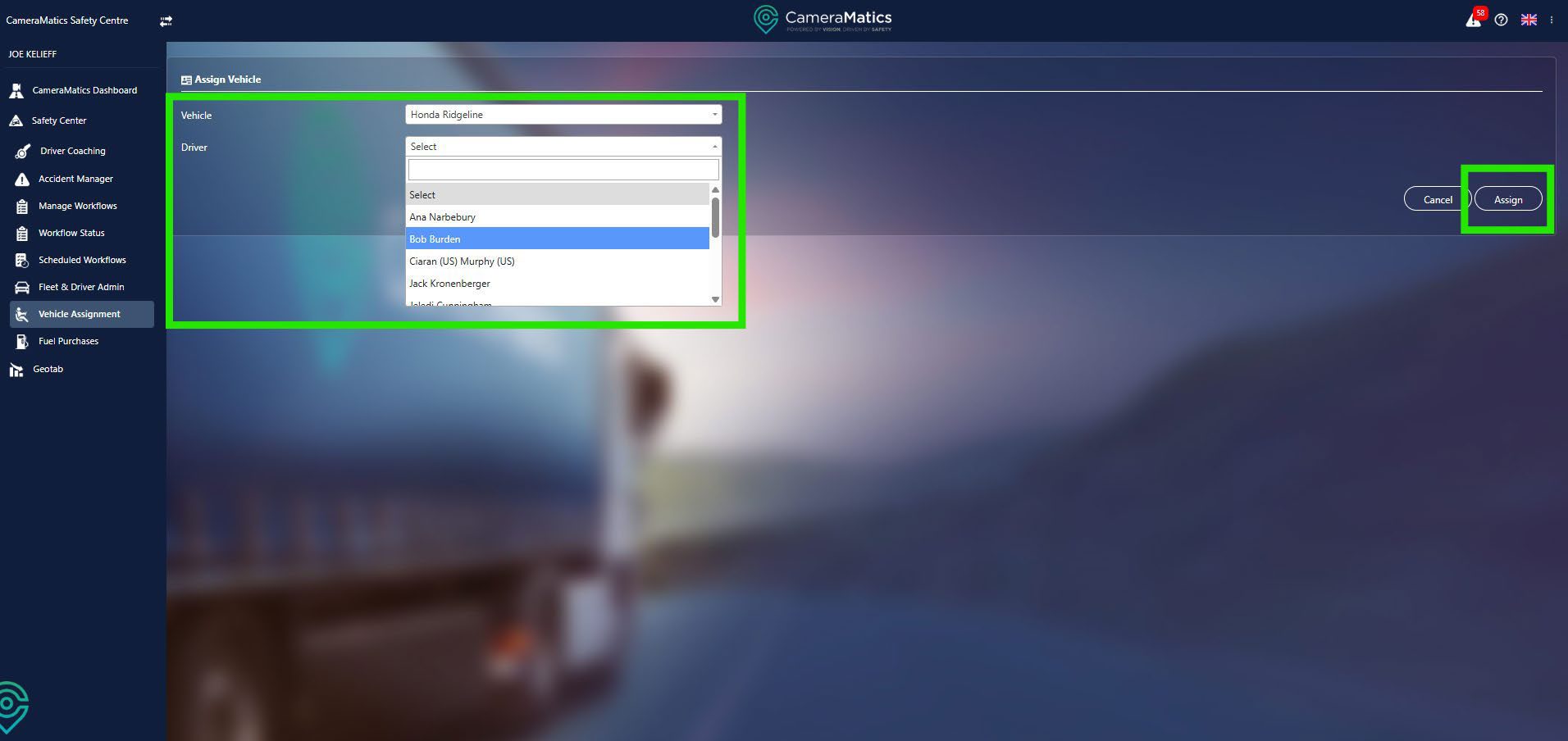
You can view past assignments for your fleet by clicking on Past assignments at the top.
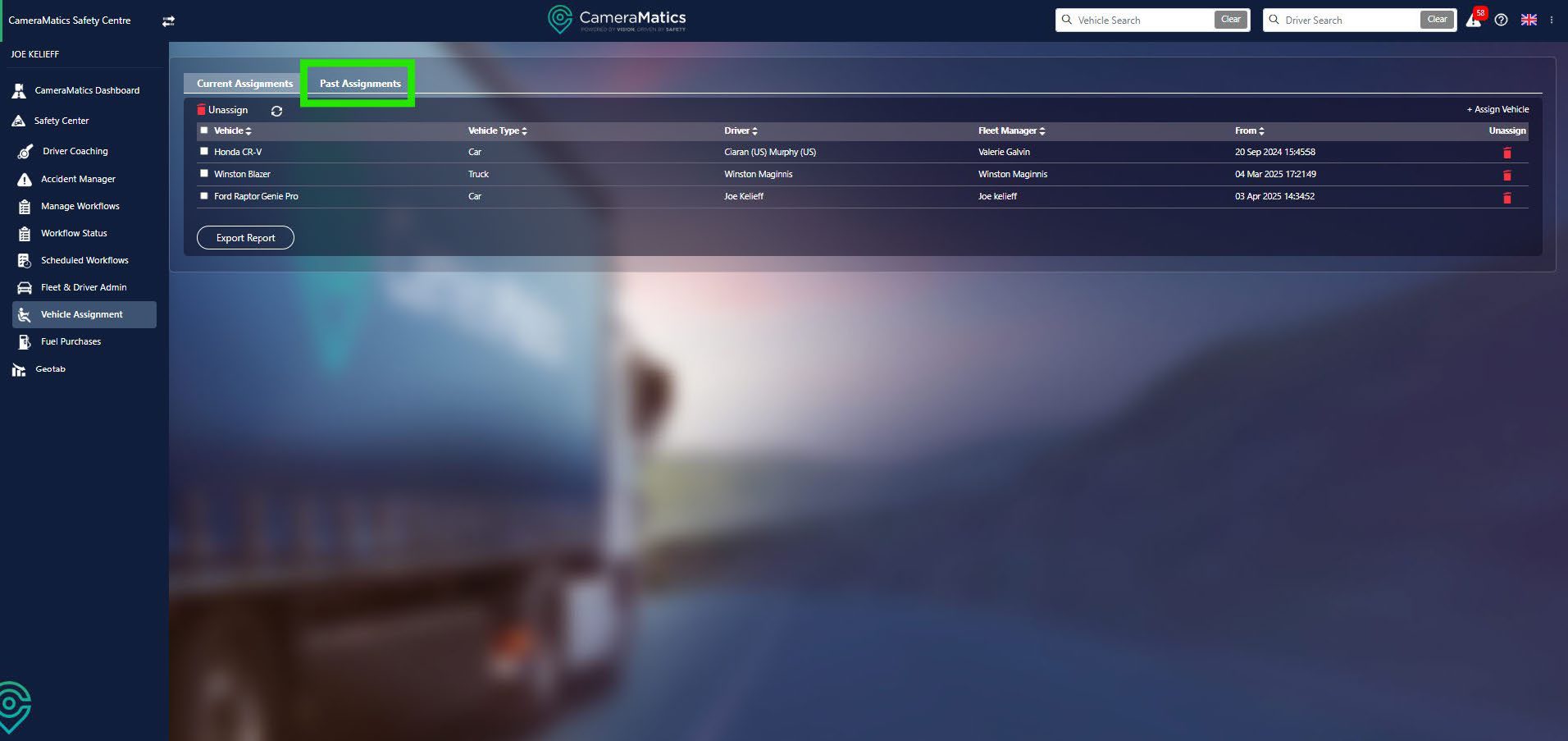
You can select a date range and view which vehicles have been assigned to which drivers within that range. You can also export this to an Excel sheet.