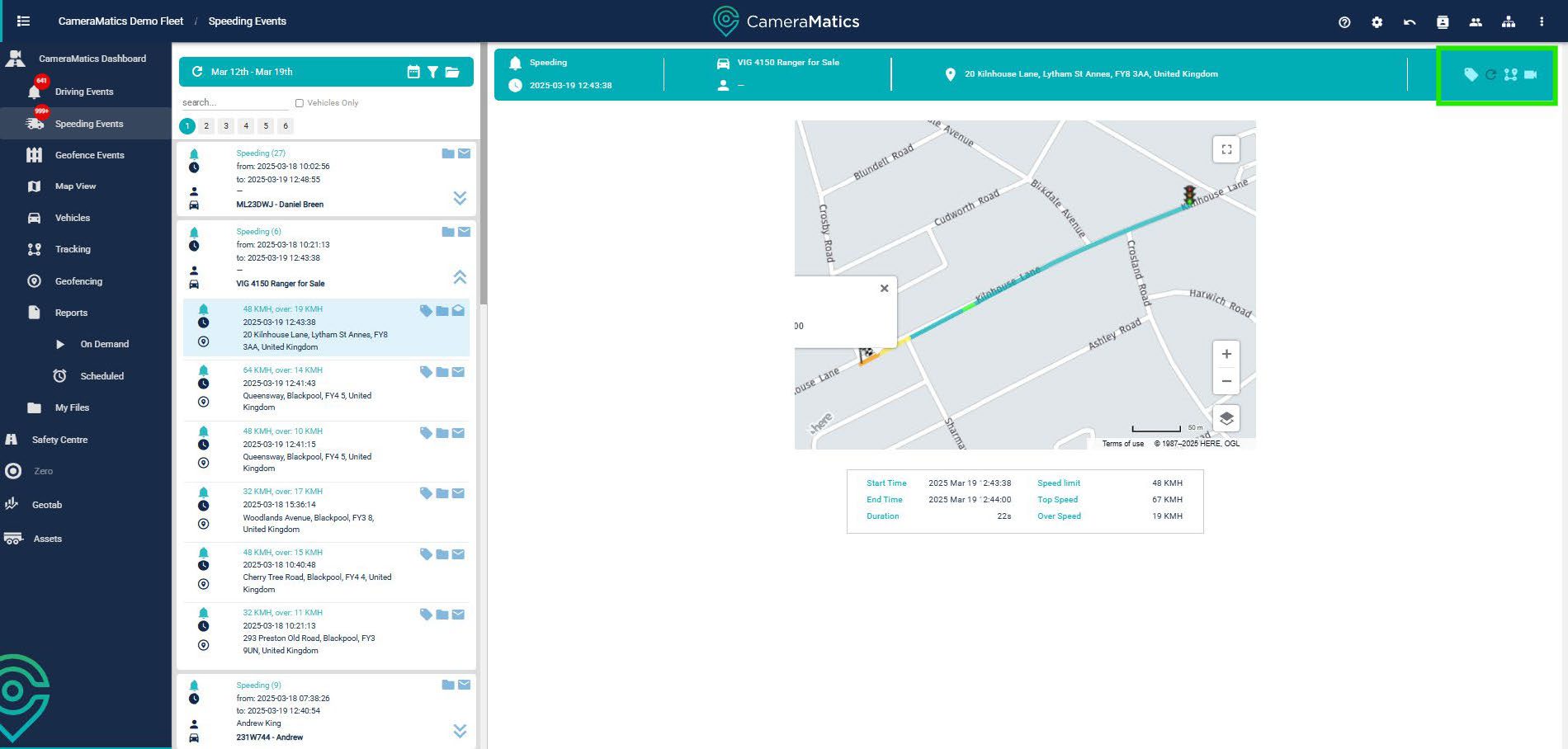To view speeding events, first click on speeding events in the left-hand menu.
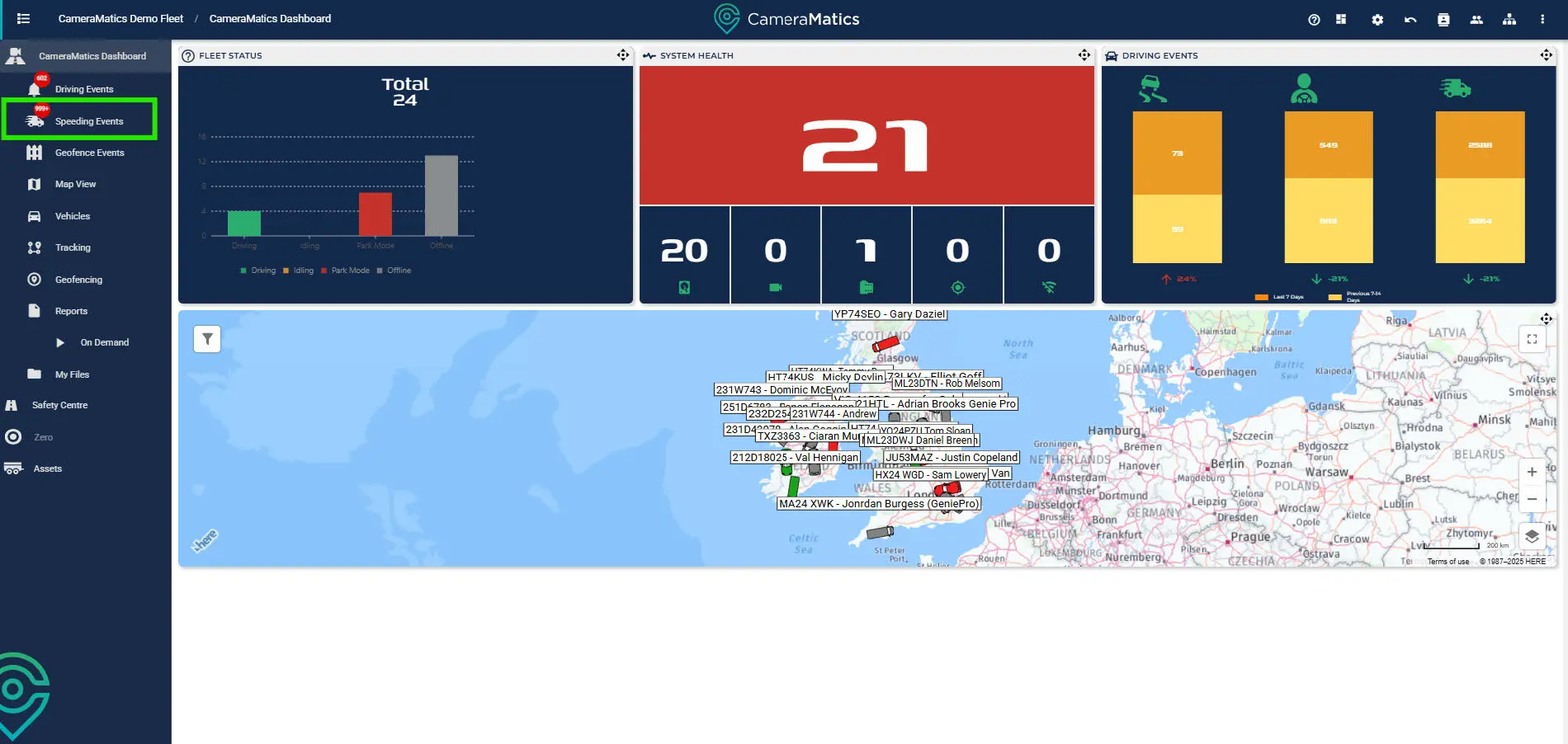
You will see a list of all speeding events in the left-hand side menu. From here, you can click on any event for more detail.
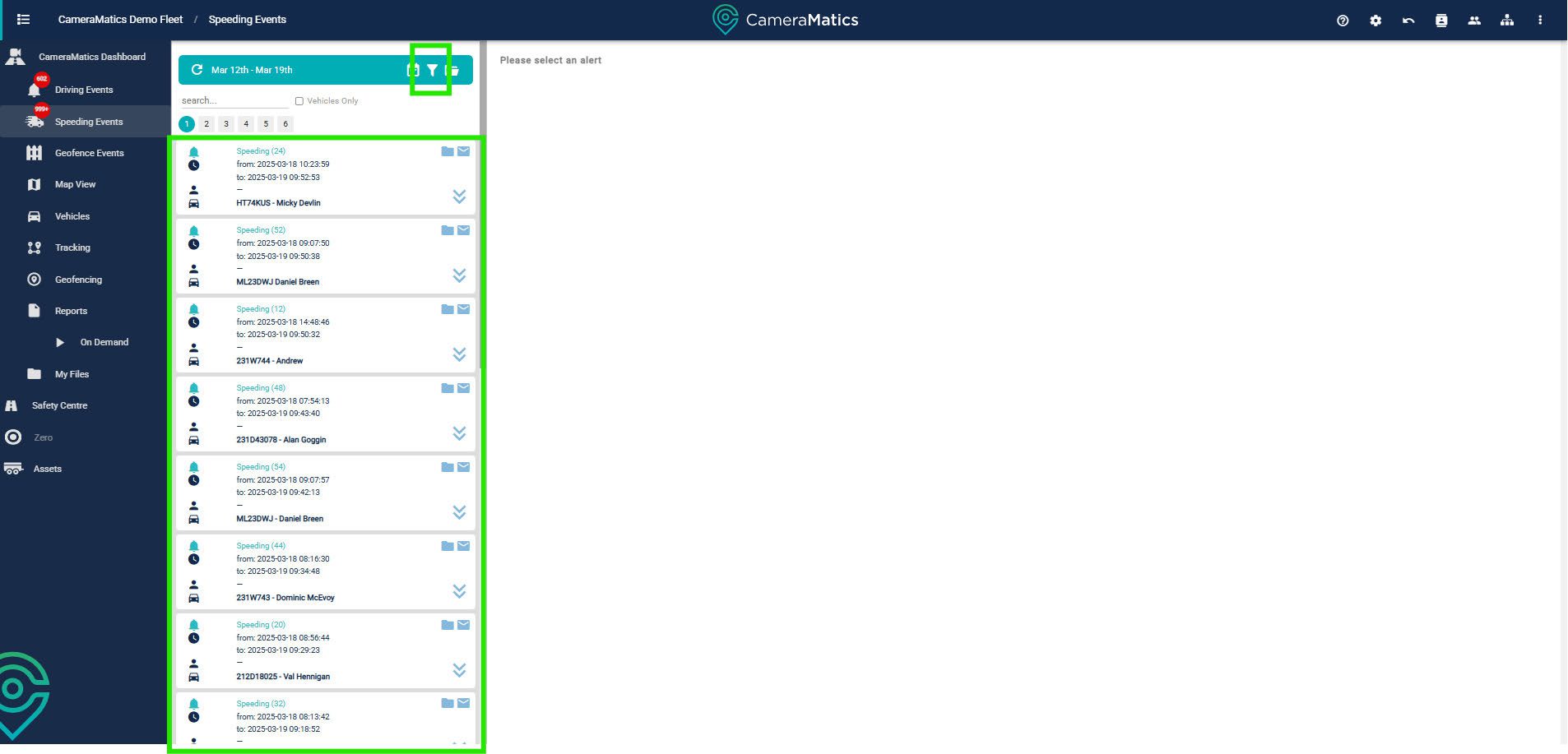
At the top of this list you can also filter this list by event type. For example, you can limit the view to events of a certain severity, such as 20% or over the speed limit.
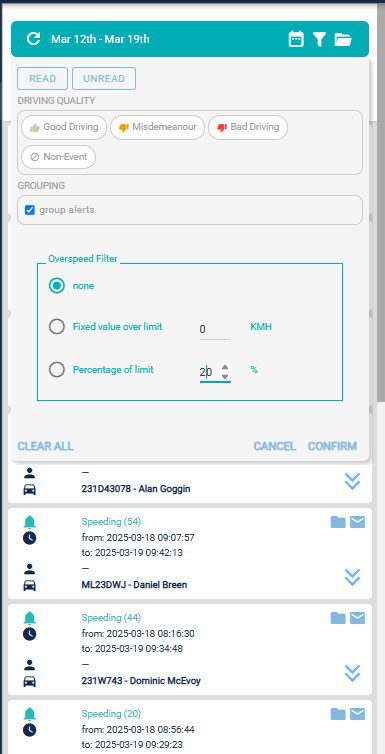
Once you have selected an event, you will be shown a map view of the event, and additional details relating to the event.
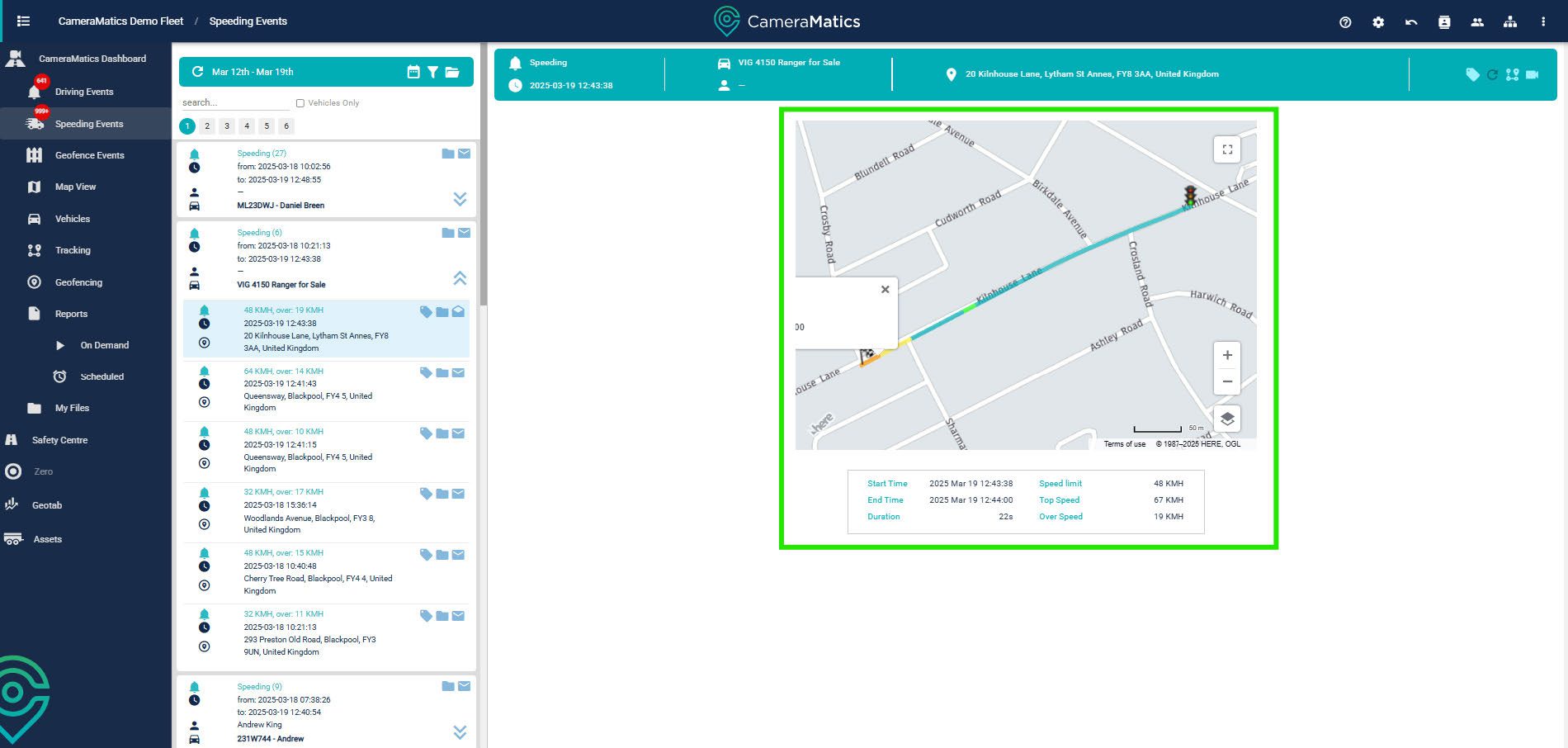
At the top we show information surrounding the event.
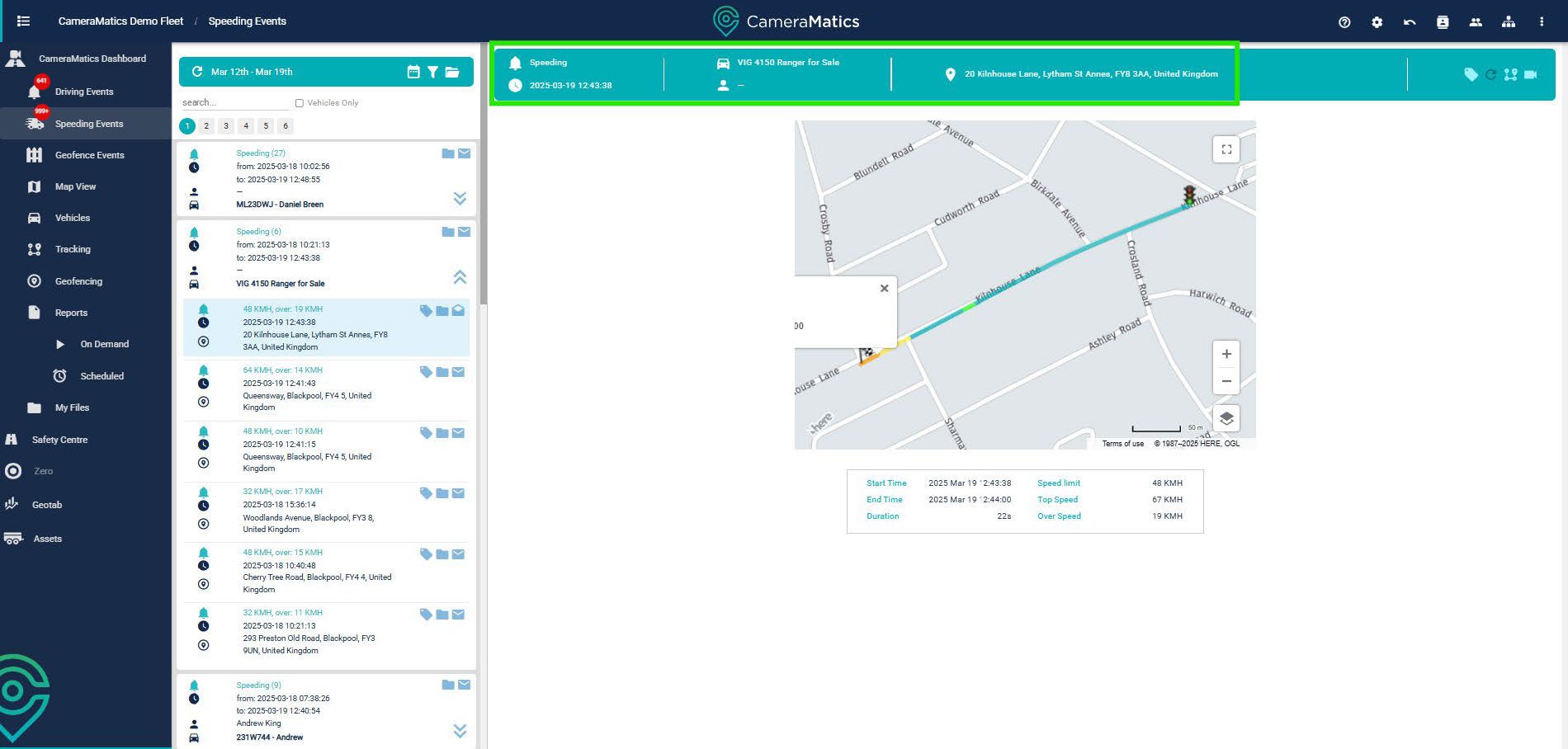
At top right, you can perform the following actions:
- Rate the event – this rating can be shared with the driver in the driverapp
- View the Trip – to see more information surrounding the trip during which the event occurred
- Retrieve the Video – to submit this footage to the cloud to be stored securely